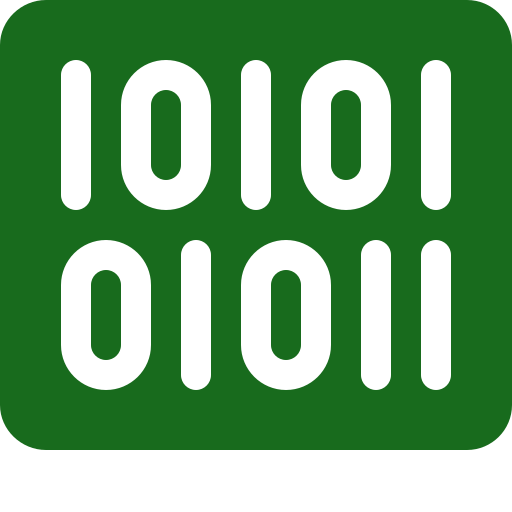It includes:
Student Learning Record Workbook (for use by students)- Student Learning Record Answers (for use by teachers)
- End of Topic test and answers
- Lesson PowerPoint’s for every lesson
- Any associated answers or references sheets for class activities
This topic covers:
- 3.3.1 – 3.3.8 from the specification (8525)
3.3.1 Number bases
- Understand the following number bases:
decimal (base 10)
binary (base 2)
hexadecimal (base 16) - Understand that computers use binary to represent all data and instructions.
- Explain why hexadecimal is often used in computer science.
3.3.2 Converting between number bases
- Understand how binary can be used to represent whole numbers.
- Understand how hexadecimal can be used to represent whole numbers.
- Be able to convert in both directions between:
binary and decimal
binary and hexadecimal
decimal and hexadecimal
3.3.3 Units of information
- Know that:
a bit is the fundamental unit of information
a byte is a group of 8 bits. - Know that quantities of bytes can be described using prefixes.
- Know the names, symbols and corresponding values for the decimal prefixes:
kilo, 1 kB is 1,000 bytes
mega, 1 MB is 1,000 kilobytes
giga, 1 GB is 1,000 Megabytes
tera, 1 TB is 1,000 Gigabytes - Be able to compare quantities of bytes using the prefixes above.
3.3.4 Binary arithmetic
- Be able to add together up to three binary numbers.
- Be able to apply a binary shift to a binary number.
- Describe situations where binary shifts can be used.
3.3.5 Character encoding
- Understand what a character set is and be able to describe the following character encoding methods:
7-bit ASCII
Unicode - Understand that character codes are commonly grouped and run in sequence within encoding tables.
- Describe the purpose of Unicode and the advantages of Unicode over ASCII.
- Know that Unicode uses the same codes as ASCII up to 127.
3.3.6 Representing images
- Understand what a pixel is and be able to describe how pixels relate to an image and the way images are displayed.
- Describe the following for bitmaps:
image size
colour depth - Know that the size of a bitmap image is measured in pixels (width x height).
- Describe how a bitmap represents an image using pixels and colour depth.
- Describe using examples how the number of pixels and colour depth can affect the file size of a bitmap image.
- Calculate bitmap image file sizes based on the number of pixels and colour depth.
- Convert binary data into a bitmap image.
- Convert a bitmap image into binary data.
3.3.7 Representing sound
- Understand that sound is analogue and that it must be converted to a digital form for storage and processing in a computer.
- Understand that analogue signals are sampled to create the digital version of sound.
- Describe the digital representation of sound in terms of:
sampling rate
sample resolution - Calculate sound file sizes based on the sampling rate and the sample resolution.
3.3.8 Data compression
- Explain what data compression is.
- Understand why data may be compressed and that there are different ways to compress data.
- Explain how data can be compressed using Huffman coding.
- Be able to interpret Huffman trees.
- Be able to calculate the number of bits required to store a piece of data compressed using Huffman coding.
- Be able to calculate the number of bits required to store a piece of uncompressed data in ASCII.
- Explain how data can be compressed using run length encoding (RLE).
- Represent data in RLE frequency/data pairs.