How an A level lesson works with Craig'n'Dave resources
Teaching with intent and impact
Craig ‘n’ Dave don’t just provide resources, we provide a way to teach based on the highly acclaimed "high performance learning strategy". Our approach to teaching has proven to raise attainment, increase student independence, improve critical thinking, challenge and personalisation. All while saving teachers time and improving work/life balance. With Craig’n’Dave resources you can deliver contemporary, outstanding lessons that provide everything students, Ofsted and senior leaders are looking for with no planning. How do we know? We've had our lessons inspected many times and have always received very positive comments using this approach because there is a clear intent, implementation and impact.
Before the lesson for homework
Craig’n’Dave advocate a flipped classroom approach to teaching and learning where students prepare for the lesson ahead of time by watching a video for homework prior to the lesson so that they can bring a baseline knowledge to the lesson. Use our schemes of learning and lesson plans to know which videos to set for homework.
As students watch the video, they should pause it and make notes in an exercise book using the Cornell method. This is the classic “teaching” or “chalk-and-talk” part of the lesson. Students will need these notes to complete activities within the lesson.
Videos for every bullet point of the specification are provided on our student website and hosted on YouTube for FREE. Your students don’t need access to YouTube in school because they watch the videos for homework. However, if you want to host them locally, they can be purchased on a memory stick from our shop.
Watching a video in advance of the lesson is a great way to teach and learn because:
- More time in the lesson is created because there is less chalk and talk.
- A teacher can start with questioning from a baseline knowledge.
- Encourages independence.
- Students can pause, rewind and rewatch if they don’t understand.
- Absent students are never left behind.
- Each video is ~12 minutes long or less, so there is no irrelevant waffle!
Those that have followed the approach with our GCSE resources will be very familiar with the requirements, and those new to Computer Science are mature enough in year 12 to learn quickly. If students struggle to make notes, here are some tips:
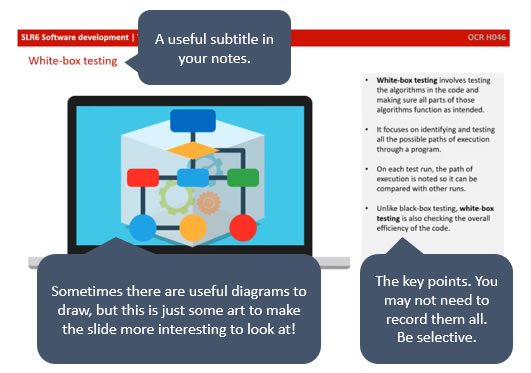
Teaching in a flipped classroom way doesn't suddenly mean every student does their homework! Some never did and some never will! If students don't watch the video and make notes perhaps they can share notes with a friend? Alternatively perhaps they could watch the video in the lesson with headphones? You will also find that they can often complete the activities simply by pausing the video on relevant slides of the video without actually watching it.
Don't let a few students who don't do their homework or don't remember to bring their book to class put you off. Just anticipate it will happen. What's important is that you aren't tethered to the front of the class teaching at the pace of the slowest student. Building habits and high expectations early in the course will help a lot. Remember this is a new approach for students and they will take a few lessons to adapt.
Flipped classroom allows students to make progress on their own. This means you can help students who were unable to do the homework while the other students continue working.
Remember in Computer Science when something doesn't work we don't give up!
If the flipped classroom isn't for you then you could use one of these alternative approaches. What is important is that students understand the theory before they start pages of our workbooks otherwise it will be too hard and confusing for them.
Alternative approach 1: Gather the students around the board at the beginning of the lesson and show them the video. They need access to the video for themselves in the lesson to be able to use the theory notes in the video to complete the activities.
Alternative approach 2: Students watch the video individually making notes in exercise books at the beginning of the lesson. You may need to set homework to complete the workbook pages with this approach.
Alternative approach 3: You teach the content at the beginning of the lesson in a traditional way. Just be sure to include everything students need to complete the activities. Giving them some notes or a knowledge organiser would help.
Starter / Do now activity
7 mins - Our revision platform is great as a course companion. Teachers can unlock topics as they are taught allowing students access to an increasing amount of content as the course progresses. Spending time on Quiz mode at the beginning of every lesson vastly increases knowledge retention. You can also set end of topic tests with Smart Revise, including multiple-choice, short and longer answer questions. AI, self or peer assessment means less work for the teacher too.
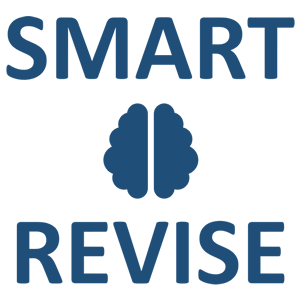
Introducing the key question
2 mins - Students have an empty workbook for each topic that we call a structured learning record (SLR). There are two versions: scaffolded A4 and unscaffolded A3. Each page of the A4 learning record is titled with a key question. These are matched to the content of the specification and clarification documents. Use the A4 version to set the key questions for the lesson. Key questions challenge students and help them to see the bigger picture too.
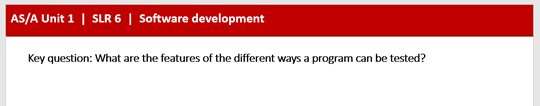
Micro-activities
20 mins - Each topic includes a set of short theory activities for students to engage with. Students don't need to complete all the activities, and teachers should be selective about which ones they would like to use with their class. The video that students watched for homework will give them a big head start. Sometimes they might provide the answer and sometimes it will need more thought and application of knowledge. Encouraging students to help each other and ask questions will help them.
Once answered, these activities provide students with what we call “assets” to use later when they complete their structured learning record (SLR).
While students are working, the teacher can spend time with individuals checking their understanding and asking them questions to support and challenge.
There are hundreds of activities included in a Craig'n'Dave membership, most in PowerPoint format for easy presenting and editing. Model answers are included too!
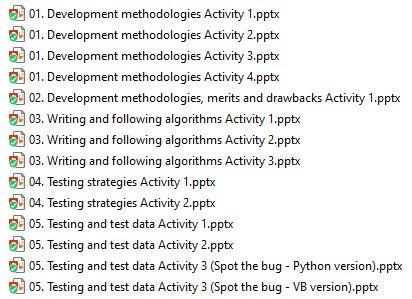
Class discussion and micro-activity answers
20 mins - Once students have spent some time on the individual activities you may choose to stop the class and work through some of the answers with them so that they don't record incorrect information in the next stage of the lesson. This is also a good opportunity for whole class Q&A. You could also choose to recap some of the knowledge at this point to ensure students have a sound understanding.
Putting the assets into a structured learning record
10 mins + study time - At this point of the lesson, students should have sufficient understanding to enable them to answer the key question in the SLR. The teacher should decide whether students should complete the A4 or A3 version of the SLR. We recommend the A4 version in year 12 as it has more scaffolding and then switching to the A3 version in year 13 as preparation for University.
Students complete an SLR by adding the assets they created from completing the micro-activities and supplementing these with additional notes (from their homework), descriptions, explanations, annotations and illustrations. Students won't need all the assets and they will need to be selective about which ones to include. Students should add additional pages to their SLR to include as many assets as they need to answer the key question.
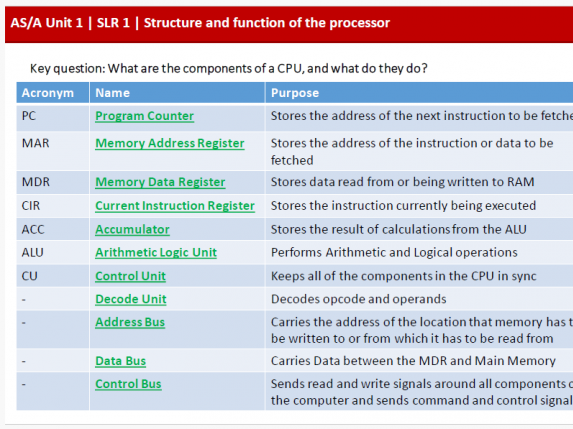

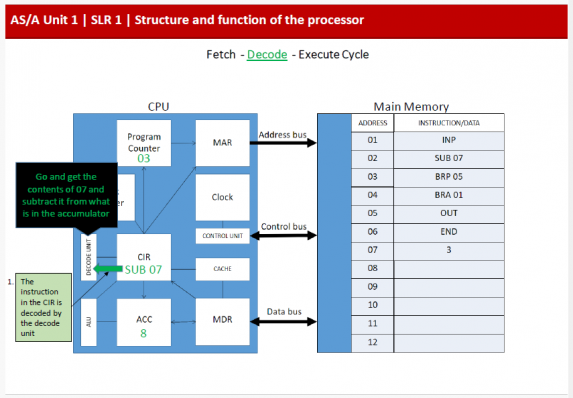
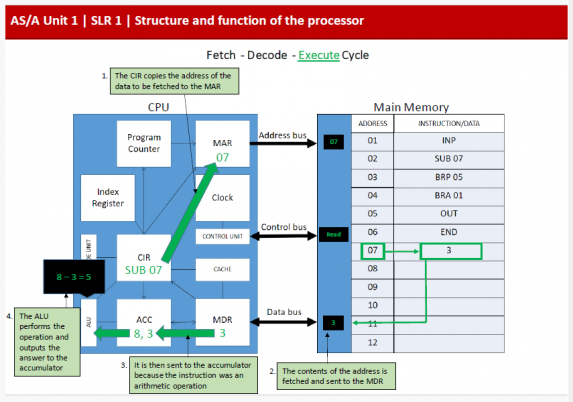
The blank SLR is provided in PowerPoint format to allow students to easily copy assets into their work. Some students may want to be creative though, printing out the blank SLR and using coloured paper, scissors and glue to make something more tactile. Encourage students to evidence their learning in a way that works for them.
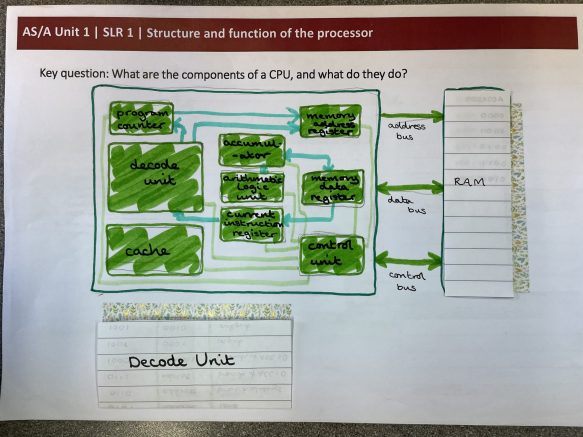
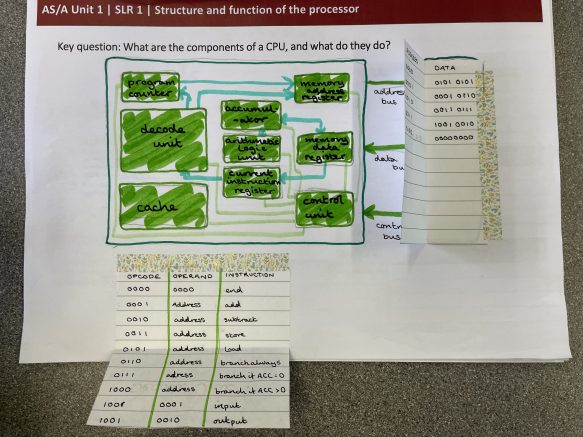
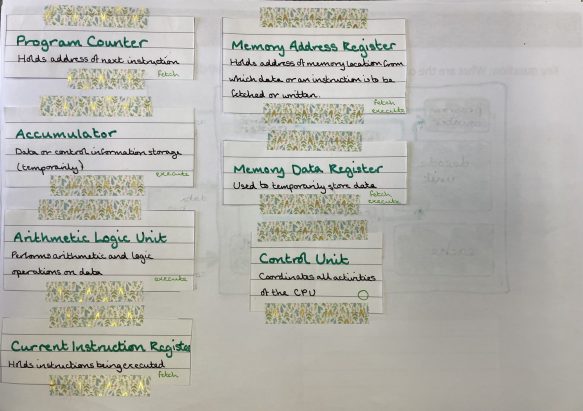
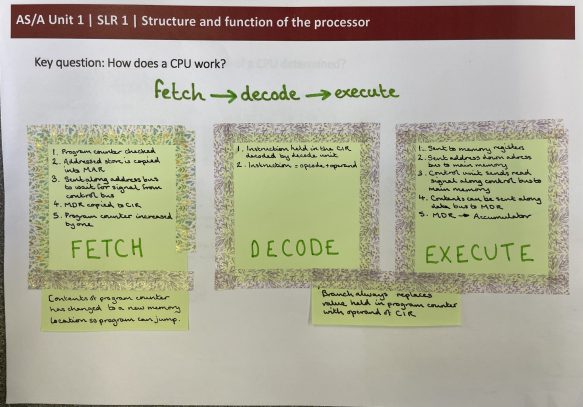
The purpose of an SLR is to provide students with one structured record of their learning of a topic (instead of hundreds of files) and to provide the teacher with something to assess (don't mark the micro-activities).
We suggest students complete their SLR as a topic progresses, only starting it in the lesson and adding to it during private study periods.
A good SLR would capture all the required knowledge and understanding succinctly, creating what is known as a knowledge organiser. Encourage students to use short sentences, bullet points and annotations instead of large blocks of text to make revision easier.
Once a topic has been taught, give the students another week to complete their SLR before handing it in.
Practical programming activities
As students complete most of the SLR outside of the lesson, and not all lessons will require discussion of the micro-activities, many lessons could also include 30 minutes for programming.
At A level we suggest students have another go at TIME 2 CODE, tackling the programs they did not attempt at GCSE, or in a different programming language. Due to the way the programming problems were differentiated at GCSE there will be plenty of new programs for students to tackle that they haven't attempted before, using the same resources.
To make lessons more interesting and to prepare students for a wide variety of projects they may undertake for unit 3, we also teach Lua and the Defold IDE for 2D games development. All the resources you need including in-depth tutorials are included in a membership.
Typically we teach console programming in the Autumn term of Year 12. In the Spring term our students undertake the Defold tutorials. In the summer term they experiment with their own game/program ideas in preparation for coursework. In year 13 all programming time is spent working on their project and writing it up.
Registered in England and Wales: 10442992
VAT Number: 290 9845 58
Telephone: 01452 947500
Email: admin@craigndave.co.uk





