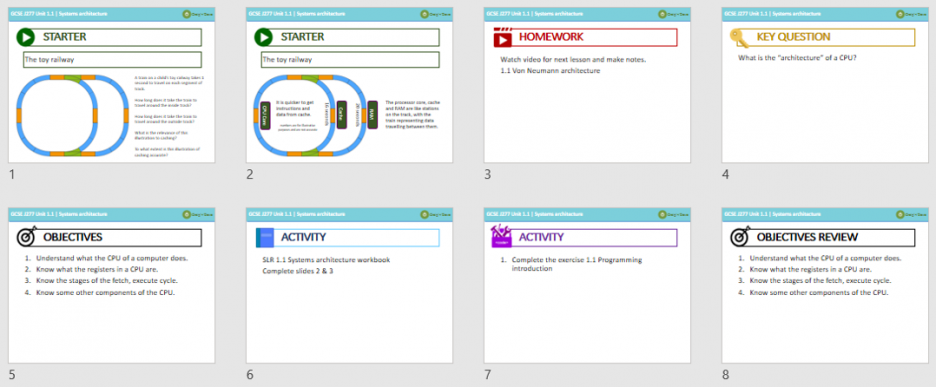Teaching with intent and impact
Craig ‘n’ Dave don’t just provide resources, we provide a way to teach based on the highly acclaimed “high performance learning strategy”. Our approach to teaching has a proven impact raising attainment, increasing student independence, improving critical thinking, challenge and personalisation. All while saving teachers time and improving work/life balance. With Craig’n’Dave resources you can deliver contemporary, outstanding lessons that provide everything students, Ofsted and senior leaders are looking for with no planning. How do we know? We’ve had our lessons inspected and have always received incredibly positive comments using this approach because there is a clear intent, implementation, and impact.
How is the Craig’n’Dave approach different?
Although you can use and adapt our resources in any way you like, out of the box they are intended to be used in a flipped classroom pedagogy where the teacher is a “guide on the side”, helping students with activities and leading discussions, not a “sage on the stage” imparting knowledge.
Before the lesson for homework
A flipped classroom approach to teaching and learning means that students prepare for the lesson ahead of time by watching a video for homework prior to the lesson so that they can bring a baseline knowledge to the lesson. Use our schemes of learning and lesson plans to know which videos to set for homework.
As students watch the video, they should pause it when they see the “take notes” icon and record the information on-screen in an exercise book. This is the classic “teaching” or “chalk-and-talk” part of the lesson. Students will need these notes to complete activities within the lesson.
Videos for every bullet point of the specification are provided on our Student Stream and hosted on YouTube for FREE. Your students don’t need access to YouTube in school because they watch the videos for homework. However, if you want to host them locally, they can be purchased from our shop.
Watching a video in advance of the lesson is a great way to teach and learn because:
- More time in the lesson is created because there is less chalk and talk.
- A teacher can start with questioning from a baseline knowledge.
- Encourages independence.
- Students can pause, rewind and rewatch if they don’t understand.
- Absent students are never left behind.
- Each video is ~12 minutes long or less, so there is no irrelevant waffle!
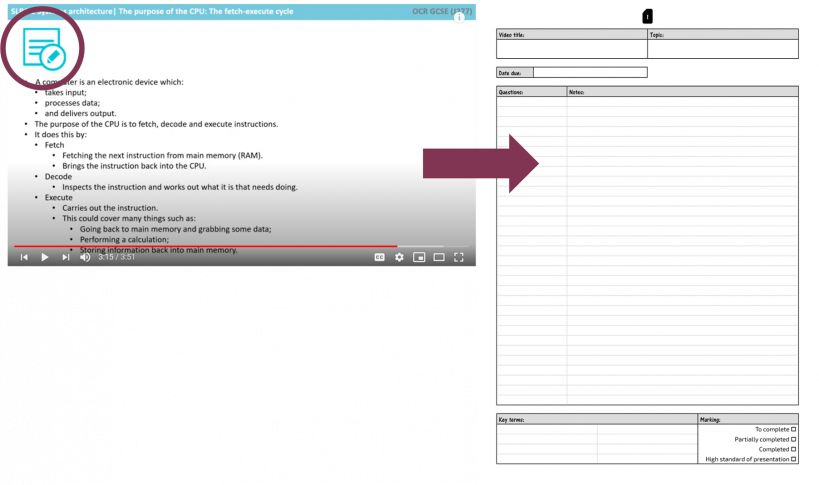
Watch the video, pause when you see the take-notes icon and record what is presented on the slide in an exercise book. Bring the book to the lesson to assist in completing classwork.
What if a student doesn’t watch the video?
We provide all the PowerPoint presentations that we used to create the videos from for the teacher to refer to in class, should you so wish.
Teaching in a flipped classroom way doesn’t suddenly mean every student does their homework! Some never did and some never will! If students don’t watch the video and make notes perhaps they can share notes with a friend? Alternatively perhaps they could watch the video in the lesson with headphones? You will also find that they can often complete the activities simply by pausing the video on relevant slides of the video without actually watching it.
Don’t let a few students who don’t do their homework or don’t remember to bring their book to class put you off. Just anticipate it will happen. What’s important is that you aren’t tethered to the front of the class teaching at the pace of the slowest student. Building habits and high expectations early in the course will help a lot. Remember this is a new approach for students and they will take a few lessons to adapt.
Flipped classroom allows students to make progress on their own. This means you can help students who were unable to do the homework while the other students continue working.
Remember in Computer Science when something doesn’t work we don’t give up!
What are some Alternative Approaches?
If the flipped classroom isn’t for you then you could use one of these alternative approaches. What is important is that students understand the theory before they start pages of our workbooks otherwise it will be too hard and confusing for them.
Alternative approach 1: Gather the students around the board at the beginning of the lesson and show them the video. They need access to the video for themselves in the lesson to be able to use the theory notes in the video to complete the activities.
Alternative approach 2: Students watch the video individually making notes in exercise books at the beginning of the lesson. This is not the best use of time but it can be effective to train those students that don’t do their homework! You may need to set homework to complete the workbook pages with this approach.
Alternative approach 3: You teach the content at the beginning of the lesson in a traditional way using our lesson theory PowerPoints. Just be sure to include everything students need to complete the activities. Giving them some notes or a knowledge organiser would help.
Alternative approach 4: Go your own way. Just use our lesson theory PowerPoints and individual workbook pages in any way you like and ignore the videos.
Lesson plans
Every GCSE lesson has an easy-to-follow lesson plan in PowerPoint format. This means the teacher has no preparation to do and can walk into the classroom and display the plan on the board without even looking at it in advance! Our lessons are designed with both expert and non-specialist teachers in mind. Everything the teacher and the students need is right there, including the first starter activity embedded.
Starter / Do now activity
7 mins – there are two possibilities.
If you have our Smart Revise product, getting students to spend 7 minutes using Quiz mode at the beginning of every lesson with topics unlocked that have been taught previously vastly increases knowledge retention. This option has the biggest impact.
If you don’t have Smart Revise, then every lesson has a starter activity that should be shown to the students on the board as they enter the room so that they are “engaged on entry”. These are simplistic activities that get the students thinking about the topic before the lesson starts. However, they will need access to the internet to complete some of the small research activities intended to pique curiosity.
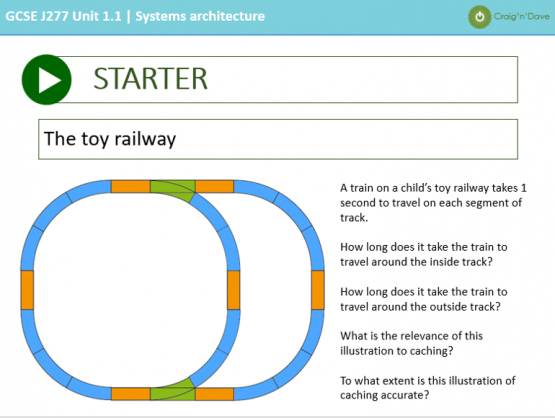
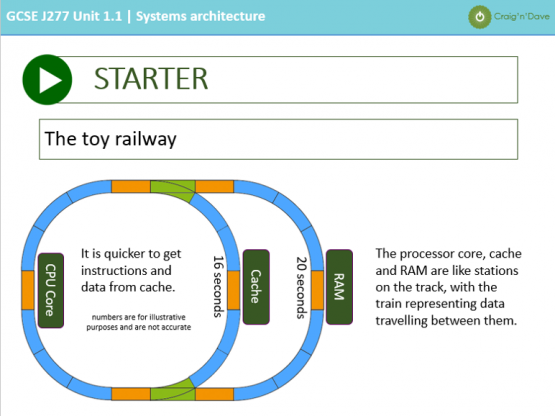
About Starters:
Set homework for next lesson
2 mins – students make a note of which video to watch for homework in their diaries, or whatever method your school uses.
Students will need an exercise book to record the signposted notes in each video.
Students should also use Smart Revise if you have that product too. 35 Quiz questions a week is a good target.
Share the objectives
1 min – objectives are shared with students, these are included in the lesson plan PowerPoint.
Complete workbook pages
20 mins – most lessons are split into two main parts: workbook and programming/fun activities.
Using the notes that students took for homework, they complete pages in their workbook included in a Craig ‘n’ Dave membership.
Instructions for students are written in the notes section of each slide, but can also be introduced by the teacher. Use this time to question individual students more deeply about their understanding of the topic.
There is no teaching required for this part of the lesson. Everything students need to know to complete the activities are included in the notes section of each slide and the videos. This is how you gain significantly more time in the lesson because you can remove the traditional chalk-and-talk element.
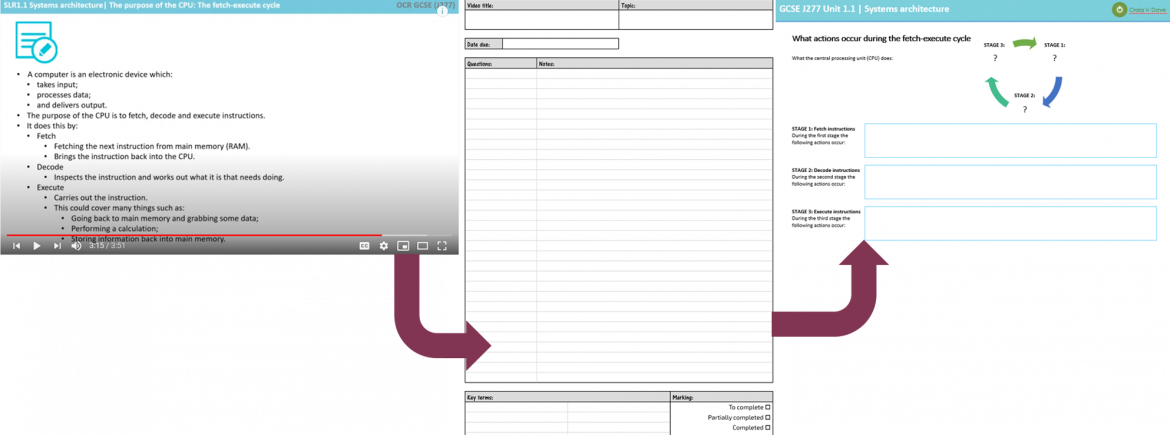
Watch the video, make notes in an exercise book, and use the notes to help complete relevant pages in the workbook.
Practical programming activities or fun
30 mins – use our TIME 2 CODE programming resources.
Little and often is the best way to learn to code. Try to find as many lessons where students can engage with code as possible.
It is not always feasible to find time for this phase of the lesson. Sometimes the workbook activities and Q&A sessions just take a little bit longer. That’s fine, but if that happens twice, try to find time for an additional programming lesson in your scheme of learning.
You can also use this time to have more fun with the students to make lessons more engaging.