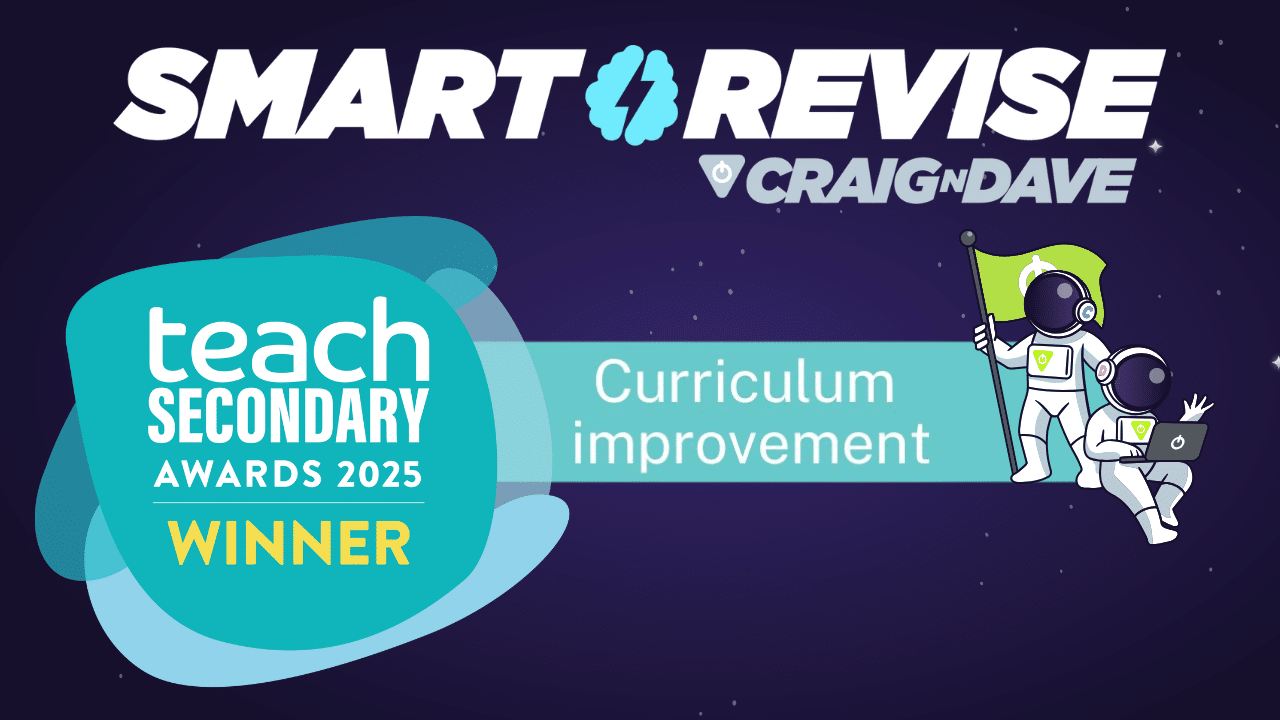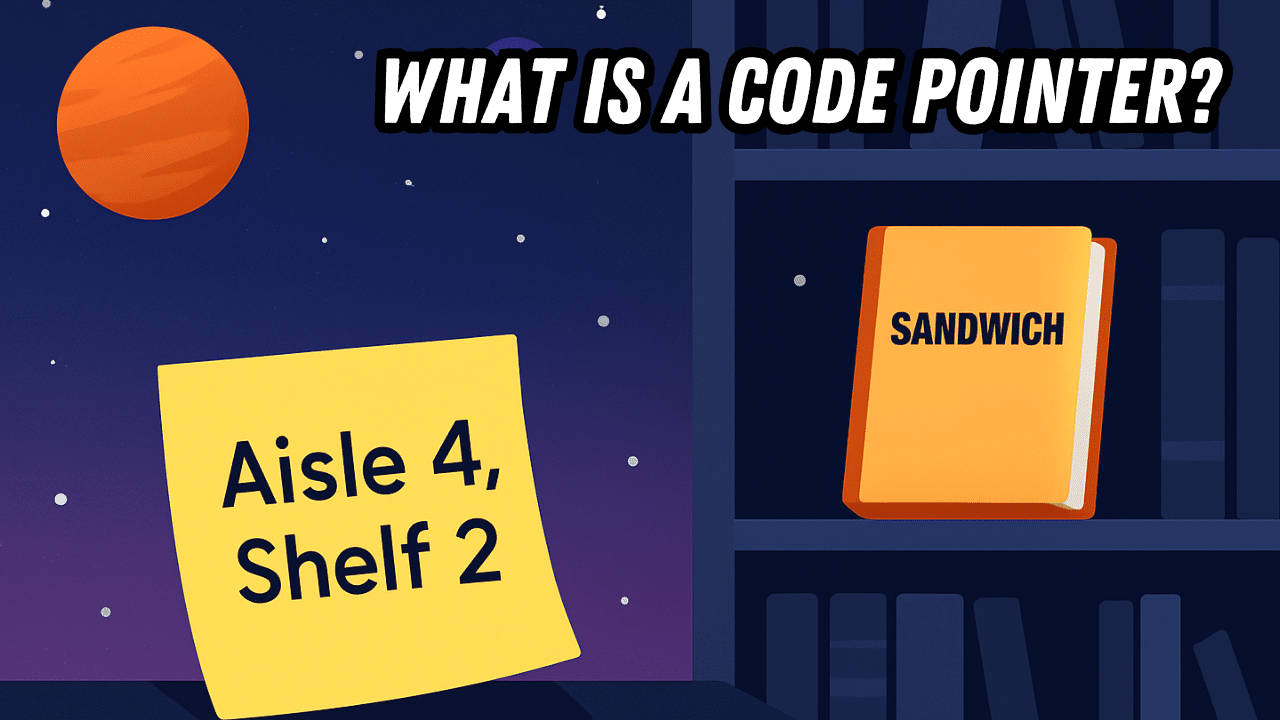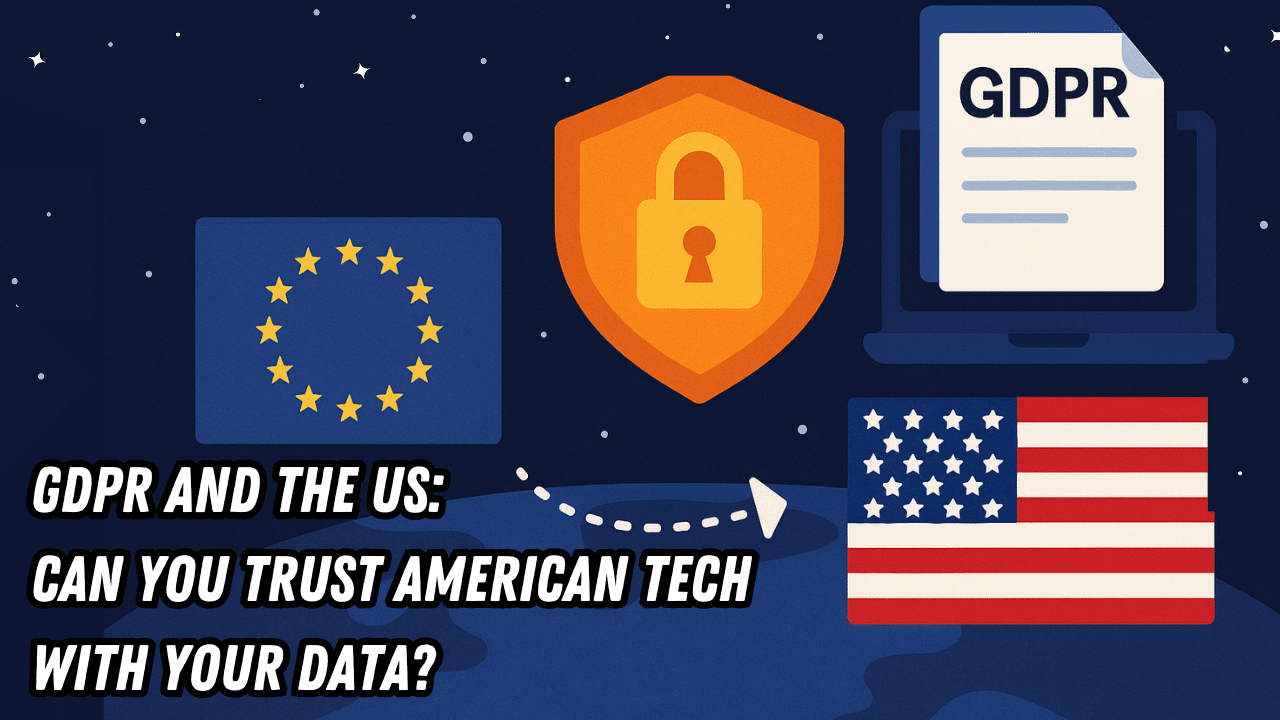11 March 2025
Update to the task marking interface
The question and answer are now on the same tab to reduce the need to switch between panels making it easier to mark questions in a Task.
The whitespace in the mark scheme panel has been reduced to increase the number of points (and tick boxes) shown on the screen to reduce scrolling.
Answers to Quiz questions in a Task are now displayed with all the possible answers and the one selected by the student highlighted making it easier to differentiate whether a student gave the correct answer or not. This also facilitates discussion about the incorrect answers too.
Automatic release of marks to students
The default when setting a task is now “AI marking” with the option to change this to teacher, self or peer assessment instead. “Automatic” is now also the default option for releasing marks to students.
That means unless you change it, Tasks that only contain multiple-choice Quiz or AI markable longer answer questions will be marked as soon as they are submitted with the marks released to students immediately, eliminating the necessity for a teacher interaction.
In addition to students receiving their marks in a timely fashion, it also means that they will always be looking at the latest data on their flight path and in their summary report.
You might be wondering why this wasn’t always the default option. Initially we wanted a safety net for AI feedback. Until lots of questions had been marked by AI, we couldn’t be absolutely sure the response would always be appropriate. We were unnecessarily cautious, but it was the right decision. Tasks was also intended to be an assessment mode where you may want to hold back marks to a test or mock exam until a particular lesson. You can still do this, but that is no longer the main use of tasks for most teachers, so it makes sense to flip the default option.
Small update to AI marking with more to follow
The AI marking now has a greater understanding of the course and not just the level of study. This will make marking more accurate in some cases. We have also identified a path for future development to greater accuracy for questions that AI marking frequently marks incorrectly. This is a minor update, so don’t expect a sudden increase in accuracy, but it does pave the way for more significant improvements in the future.
Historical task and flight path update bug fixed
If a task was set and marked in the past, but the marks are only recently released to students this would cause the data update to be tagged against the day the task was marked instead of the day the marks were released. This only affected the Quiz flight path, but it caused incorrect peaks in the flight path line making it look more like a mountain range! This has been fixed.
Corrected misleading text in the Task creation process
The messaging suggested copying a task to another year group was not possible (it is). The task creation wizard has been updated to make copying tasks across year groups easier too.