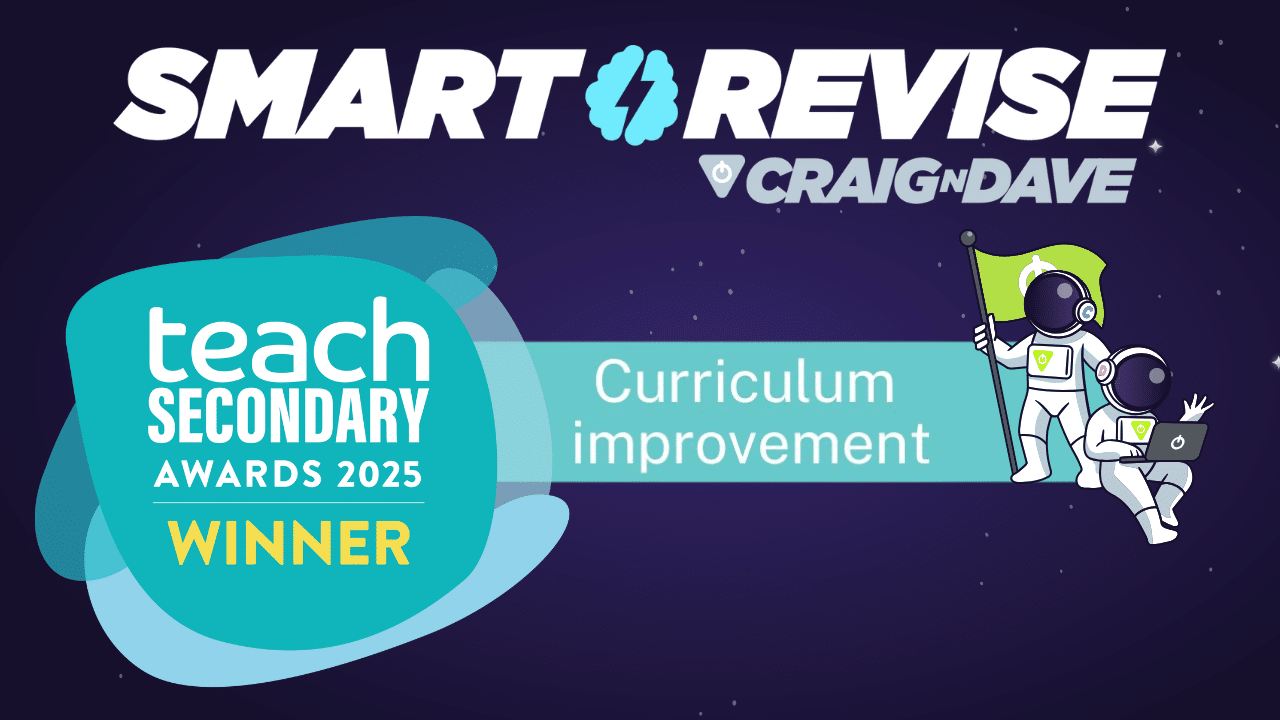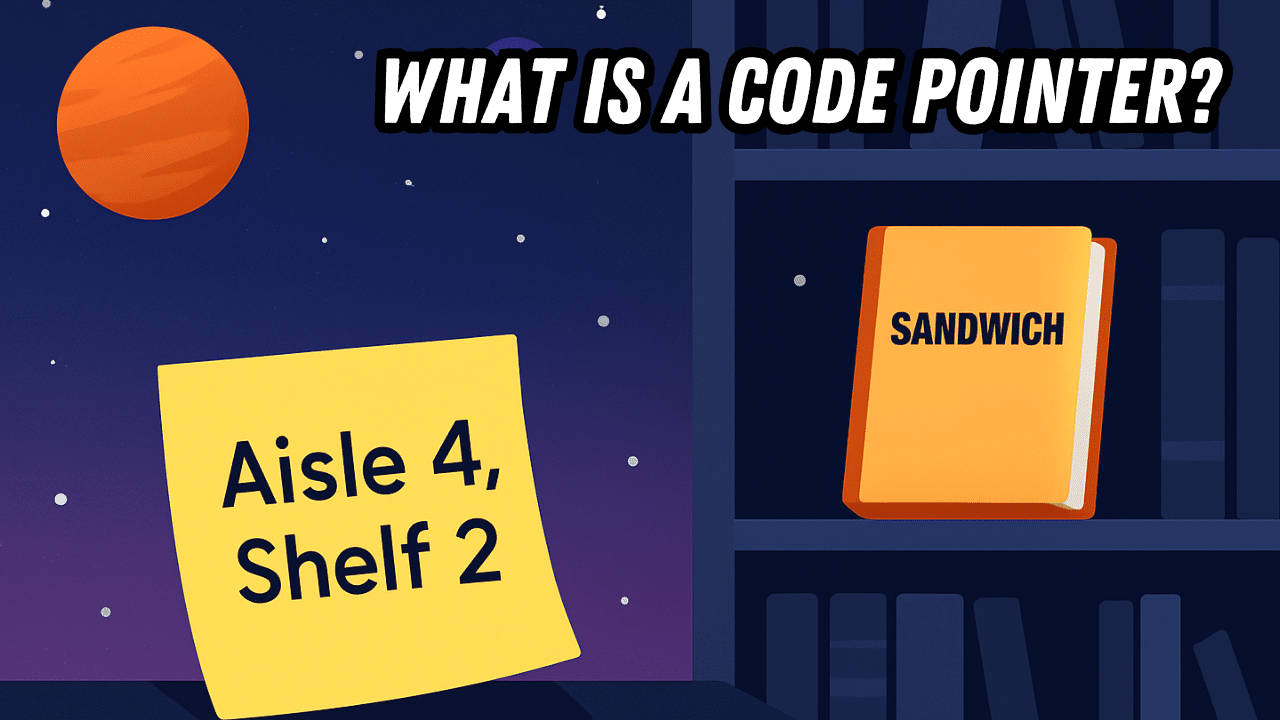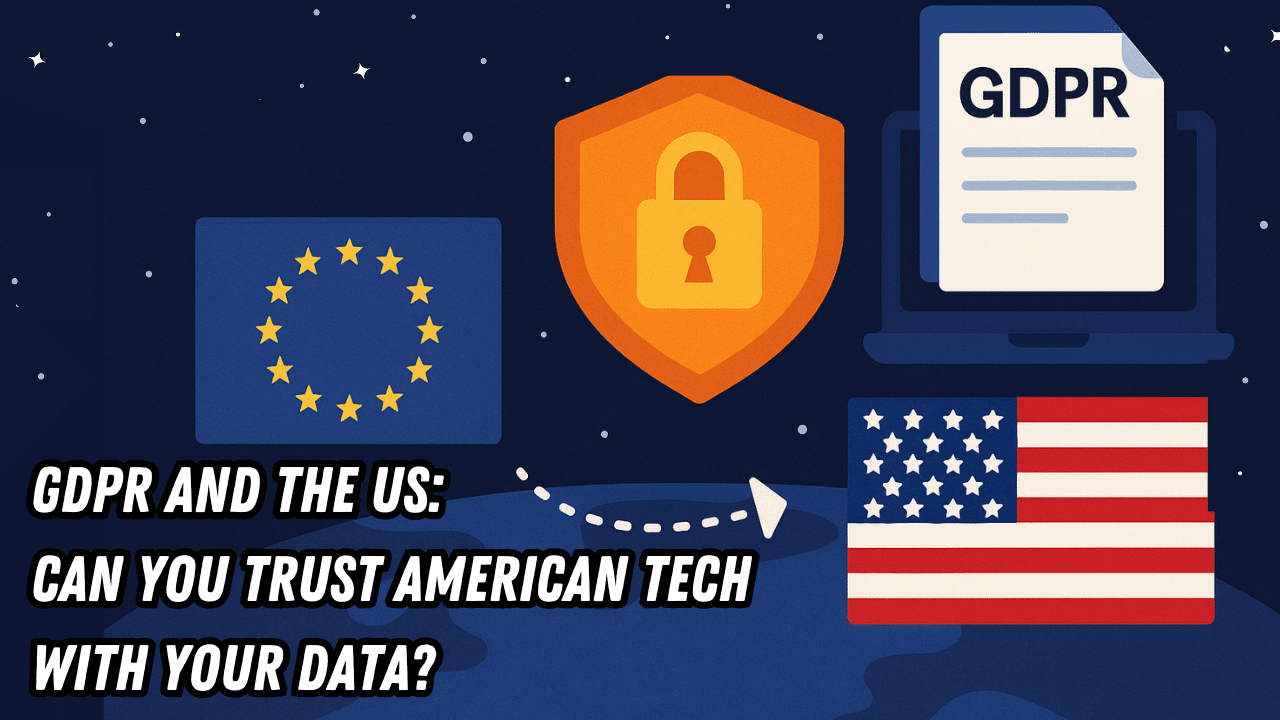11 October 2025
Archived tasks no longer appear in a student’s task list
It’s a fact, some students don’t complete their Smart Revise tasks! While you might not have enforced a deadline, time has now passed, and you don’t expect the student to complete the work. For example, at the beginning of year 11 you may want to wipe the slate clean of anything outstanding from year 10. Archiving tasks now provides that facility because archived tasks will no longer show on the student’s task list.
If there are students that can have marks released, before you can archive a task you will be prompted whether this should be done first.
New visibility toggle for a student’s name when marking or viewing a task answer
Teachers will often want to project and share an answer a student has given to a question for reflection with the class. This is useful for engaging with the students to address misconceptions, exam technique or to have discussions about how an answer can be improved. However, it can be a little embarrassing for the student who’s work is being observed.
There is now a toggle on the teacher task marking screen to hide the student name.
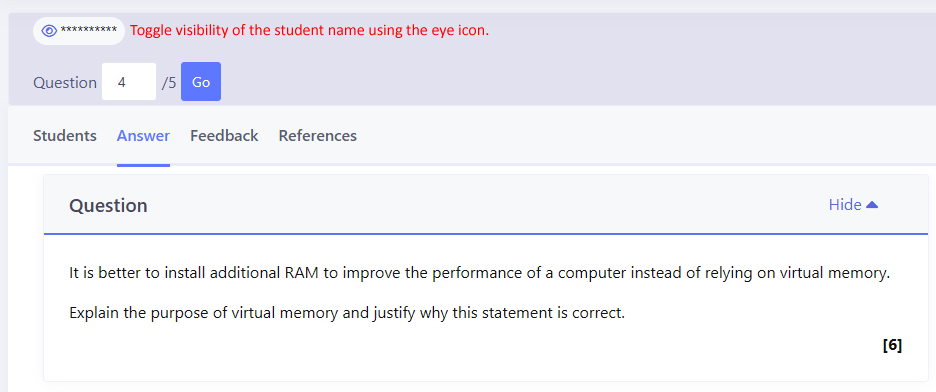
Task analytics reports for students
Students now have the same reports as teachers for analysing the outcomes of a task. The only difference is that they can only see their own data. This includes:
- Question analysis: see the top 10 least and most well answered questions in the task. Click the question to navigate to it.
- Question matrix: see the marks for each question at a glance with colour coding to indicate stronger and weaker questions.
- Topic matrix: see the strengths and weaknesses by topic for those tasks that span more than one topic.
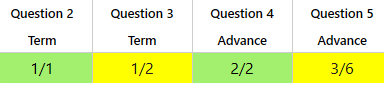
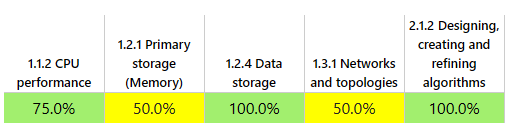
Select and unselect all students in a class when assigning a task
A checkbox has been added to the page where you assign students to a task. Ticking this will select all students who have not already had the task assigned. Unticking this will unselect all the students who have not already had the task assigned. By unticking the box you can easily select just one or two students which is ideal for assigning intervention tasks.
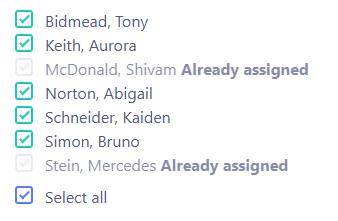
Goals feature update
We are currently testing and refining our next big ticket feature, “Goals”. This feature automatically sets weekly targets for students based on their data and the stage of the course. Solving the problem of students not knowing how much Quiz, Terms and Advance they should be doing. This will be available soon.