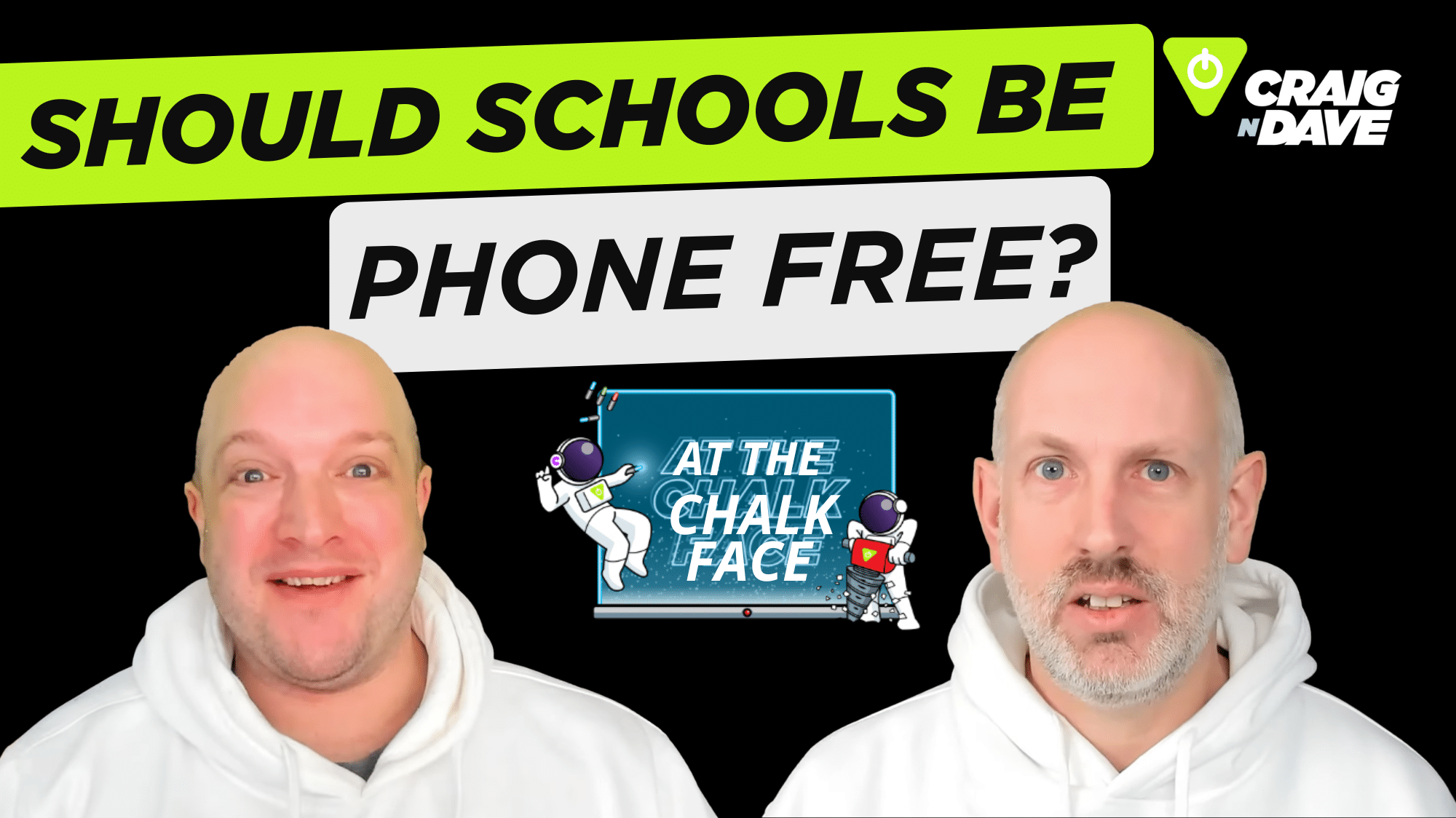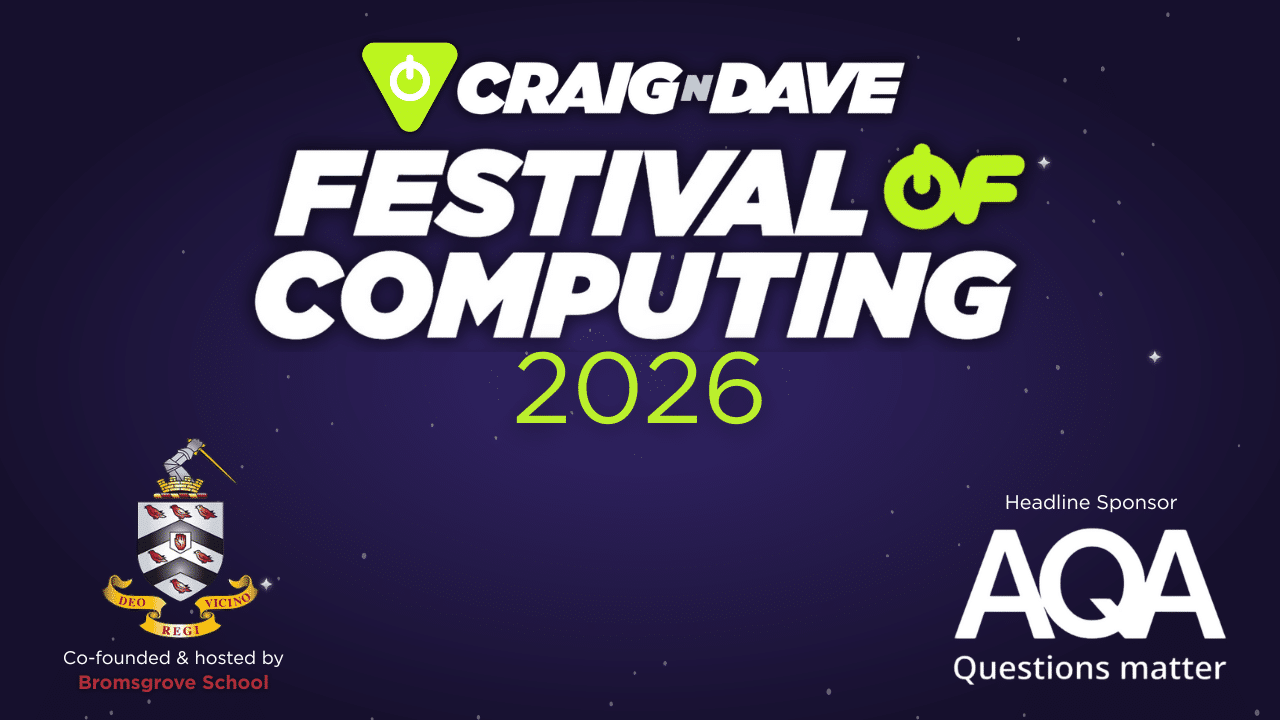12 November 2024

Smart Revise is a continual revision tool with quizzes, exam-style questions, and personalised feedback to boost exam performance and reduce teacher workload.
Smart Revise: Raising attainment and reducing workloads.
So, What is Smart Revise?
Smart Revise, created by Craig ‘n’ Dave, is transforming how students and teachers approach revision. Rather than cramming at the last minute, it promotes continual practice throughout the course, helping students to master subjects like Computer Science and Business Studies gradually. The platform is designed to make revision less stressful and more effective by aligning practice questions with the research.
But what exactly makes Smart Revise such a game-changer? Let’s dive into how both students and teachers can benefit from this innovative tool.
How teachers can use Smart Revise to boost classroom success
For teachers, Smart Revise is not just a revision tool, it’s a workload reducer. Teachers often spend hours preparing mock exams, quizzes, and practice materials. Smart Revise does that for you. With its extensive question bank, all designed by experienced examiners, the platform allows teachers to set quizzes, homework, and mock exams in a matter of clicks.
The platform provides personalised and diagnostic feedback through its advanced reporting tools, allowing teachers to easily track student progress and pinpoint areas needing intervention. Plus, it supports various assessment techniques like self-marking, peer marking, and even AI marking, ensuring that students get the feedback they need with minimal teacher effort.
Teachers can also use Smart Revise to promote active learning during lessons. Features such as “Tasks” allow teachers to assign extended questions that mirror exam conditions, enabling students to practice longer-answer formats.
How students can use Smart Revise to ace exams
For students, Smart Revise offers a structured approach to revision that builds confidence. One of the platform’s standout features is its quiz functionality, designed for daily use. These quizzes help students retain knowledge by revisiting past topics in an engaging, low-pressure way. And for those struggling with exam techniques, the platform includes model answers and self-assessment tools so students can refine their responses based on real exam mark schemes
Another helpful feature is the flashcards, which reinforce essential terms and definitions, helping students retain information over the long term. With Smart Revise, students can practice at their own pace, mixing up topics and question types to keep things fresh and engaging.
The result? Improved exam performance and reduced last-minute stress
Ready to revise smarter?
Smart Revise has already proven its worth in classrooms across the UK, helping students improve their grades while lightening the load for teachers. It makes revision more effective and reduces your workload.
If you’re looking for a smarter way to revise or teach, why not try Smart Revise!
Visit Craig’n’Dave’s Smart Revise website to explore all the features.